Subscribe to our RSS here.
In the last episode…
… we’ve learned how to investigate the Trello API using Postman Runner to run a series of requests in sequence and the setNextRequest function to repeat the same request multiple times.
You can get the suite here and run it by yourself:
This is great!
But if we observe closely, we will see that the tests for each request ask questions about a single entity:
- The board creation request checks if the board was created with the proper name;
- The card moving request checks if the card was inserted on the target list;
- The board deletion request checks if the board no longer exists;
- …
However, the update of a certain entity may cause a chain of consequences in other entities. In this post, we will focus on investigating how creating a card entity can affect a list entity. In particular, we will check if the number of cards associated with a list is incremented after creating a card in it.
Recent versions Postman provide a powerful tool for it: The sendRequest function.
Postman’s sendRequest
Postman’s sendRequest function allows us to make generic HTTP calls and act of its response the same way we deal with the responses from our “main” request.
The function has the following signature:
pm.sendRequest(URL, (err, res) => { ... });
The first argument (URL) is the target endpoint we want to investigate, passed as a string. It can also be of a Javascript Object type, specifying many details, such as method or headers. This is outside the scope of this post, but Postman’s blog has an example: See it here.
The second argument is a callback function. If haven’t deal with asynchronous programming in Javascript before, a callback is a function that is executed after receiving a response. The first argument of this function will store any error (such as a timeout) that the response may have and the second argument will have the response itself.
Inside this function where we will perform our work on the list entity, from inside the card creation request. We will do this in two steps:
-
Store the number of cards before the card creation request is sent, on the Pre-request Script tab;
-
On the Tests tab, we will fetch the number of cards again and check if it is an increment over the number of cards before.
Finding previous number of Cards
The Trello API has an endpoint that allows us to fetch the cards of a given list, as a JSON List. The cURL call to this endpoint has the following format:
curl --request GET --url https://api.trello.com/1/lists/{id}/cards
Additionally, we need to pass our credentials. The URL would be something as follows:
curl --request GET --url https://api.trello.com/1/lists/{id}/cards/?token={token}&key={key};
To form this URL, let’s firstly start creating the credentials strings by taking the values from our environmental variables:
const token = "token=" + pm.environment.get("trelloToken");
const key = "key=" + pm.environment.get("trelloKey");
Next, let’s create the whole parameters request string by appending these credentials to the TODOListId we have stored while creating the list:
const requestParams = "/1/lists/" + pm.environment.get("TODOListId") + "/cards/" + "/?" + token + "&" + key;
Lastly, we can append this parameters request URL to Trello API’s base URL:
const url = pm.environment.get("trelloAPIURL") + requestParams
With the whole URL, we can call this endpoint and store in a environmental variable the number of cards before the new card creation:
pm.sendRequest(url, (err, res) => {
if (!err) {
pm.environment.set("numberOfCards", res.json().length);
}
});
We already the understand pm.environment.set function from previous posts. res.json().length says to interpret the response as a JSON object and to return the length of this object - because Trello’s API returns a list of cards on the called endpoint.
OBS: For simplicity, we are not handling the case of error. How would you deal with it? Maybe mark some flag to avoid making the test itself, give that the setup step failed…
In summary, this is the code we will have on Pre-request Script tab:
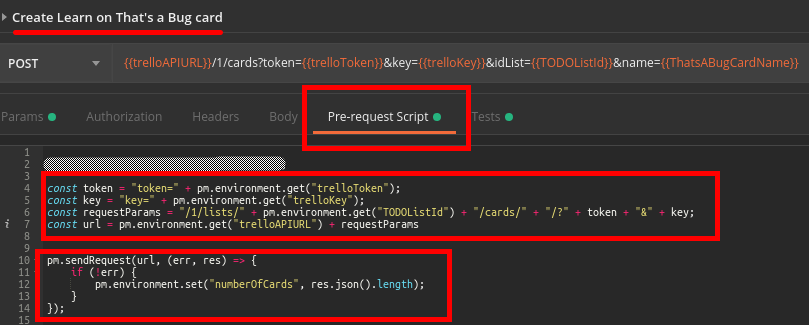
With this, we will have the number of cards before the creation of a new card in the numberOfCards variable.
Testing if number of cards is updated
Now, we will validate the increment in the number of cards after the creation of one card. Since we want to act right after the request is completed, we will write some code in the Test tab.
Although it is an ugly code smell, we can copy the code we wrote to create the URL:
const token = "token=" + pm.environment.get("trelloToken");
const key = "key=" + pm.environment.get("trelloKey");
const requestParams = "/1/lists/" + pm.environment.get("TODOListId") + "/cards/" + "/?" + token + "&" + key;
const url = pm.environment.get("trelloAPIURL") + requestParams
And call this URL, now creating a test inside the callback body:
pm.sendRequest(url, (err, res) => {
pm.test("Card list was incremented after creation", () => {
// Our test
});
});
Again, for simplicity, we are not dealing with errors.
The test code is have three steps:
- Fetch the previous number of cards, saved on the environment variable;
- Fetch the current number of cards from the response;
- Check if the current number of cards is an increment of the previous number of cards.
const previousSize = pm.environment.get("numberOfCards");
const updatedSize = res.json().length;
pm.expect(updatedSize).to.eql(previousSize + 1);
The whole block of test code is as follows:
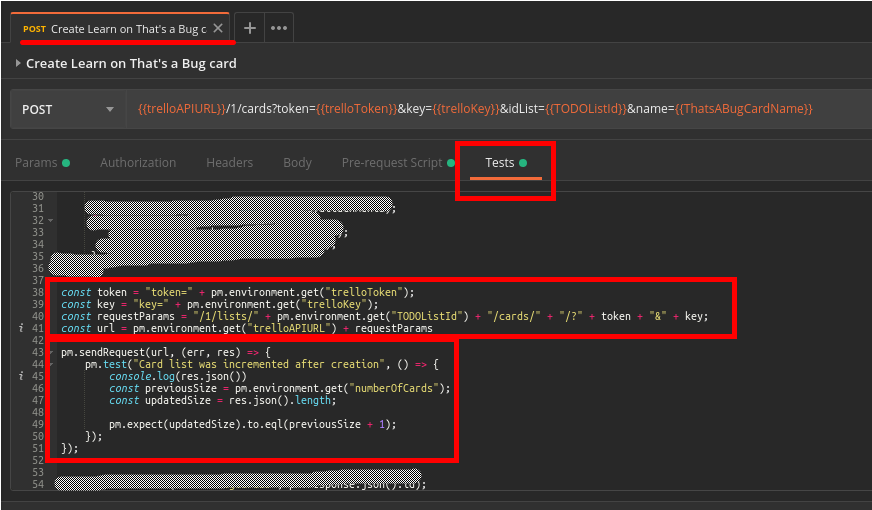
What can be improved
Code quality
I said that code and paste was ugly. It is actually the ugliest form of duplication, because it is due pure lazyness of the programmer. Centralizing pieces of code in external Javascript files, as a library, would solve this problem.
However, Postman still doesn’t allow this (and there is an open ticket for this request since 2015). Workarounds exist, such as use Javascript eval function. Details can be found here; but be careful: eval has its drawbacks.
Depth of testing
In this post, we checked only the number of cards returned by the API. However, since all information about the cards is returned on the async call we did, we could add many more checks:
-
Check if the recently created card is on the list, by checking its ID;
-
Check the content of each card in the list;
-
Cards ordered by creation date, if that is something expected;
Conclusion
We have added to our Postman techniques belt the ability to investigate the consequences of our action of other requests, by using the sendRequest function. Although some drawbacks regarding code quality exist in this approach, it can still be useful when to avoid artificial requests and tests, keeping the cohesion of our suite.
Download the final collection here
Bonus: Callback functions
You can learn more about Javascript callbacks on this video

Leave a comment